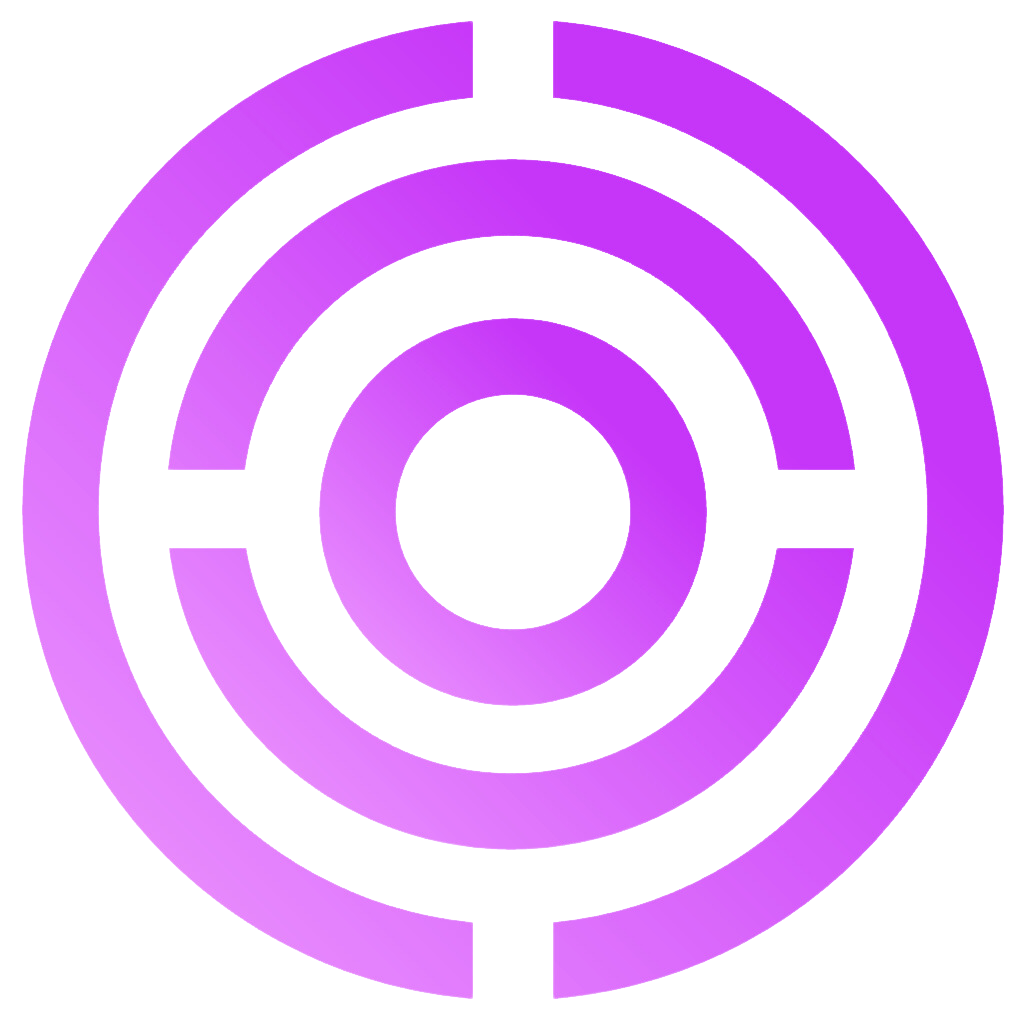Lead Lists Workflow Guide
This guide demonstrates how to use the Lead Lists API endpoints together to build a complete workflow for managing leads.Overview
The Lead Lists API provides a complete set of endpoints for:- Searching for prospects or companies using filters
- Creating lead lists (people or company lists)
- Adding found leads to your lists
- Retrieving leads from your lists
- Deleting leads from your lists
- Importing leads into campaigns
Complete Workflow Example
Step 1: Create a Lead List
First, create a new lead list. Choose the type based on whether you want to manage people or companies.Step 2: Search for Prospects
Search for prospects using various filters. The search respects your organization’s search limits.Step 3: Add Prospects to Your List
Extract the prospect IDs from search results and add them to your lead list.Step 4: Review and Filter Your List
Retrieve leads from your list with additional filtering or sorting.Step 5: Clean Up Your List (Optional)
Remove prospects that don’t meet your criteria.Step 6: Enrich Email/Phone (Optional)
Before importing to campaigns, you may want to enrich missing contact information.Step 7: Import to Campaign
Once your list is ready, import it into a campaign for outreach.Working with Company Lists
The workflow for company lists is similar, but usescompany_ids instead of prospect_ids.
Advanced: Batch Processing
For large-scale operations, use pagination to process all results.Error Handling
Always implement proper error handling in production code.Enrichment Workflow
Email and phone enrichment is a powerful feature for lead lists:Best Practices
- Pagination: Always use pagination when dealing with large result sets
- Error Handling: Implement retry logic for transient errors
- Rate Limiting: Be mindful of API rate limits
- Search Limits: Monitor your organization’s monthly search limit
- Data Validation: Validate prospect/company IDs before adding to lists
- List Organization: Use descriptive names for your lead lists
- Regular Cleanup: Remove outdated or invalid leads periodically
- Check Enrichment Costs: Always check costs before enriching
- Enrich Strategically: Email enrichment is cheaper than phone (3 vs 30 credits)
- Monitor Credits: Keep track of your credit balance to avoid interruptions
API Endpoints Summary
| Endpoint | Method | Purpose |
|---|---|---|
/public/lead-lists/ | POST | Create a lead list |
/public/lead-lists/ | GET | List all lead lists |
/public/prospects/search/ | POST | Search for prospects/companies |
/public/lead-lists/:id/add-leads/ | POST | Add leads to a list |
/public/lead-lists/:id/leads/ | GET | Get leads from a list |
/public/lead-lists/:id/delete-leads/ | DELETE | Delete leads from a list |
/public/lead-lists/:id/enrichment/count/ | GET | Get enrichment cost estimate |
/public/lead-lists/:id/enrichment/ | POST | Enrich emails/phones |
/public/lead-lists/:id/import/ | POST | Import leads to a list |
/public/campaigns/{id}/import/ | POST | Import leads to a campaign |