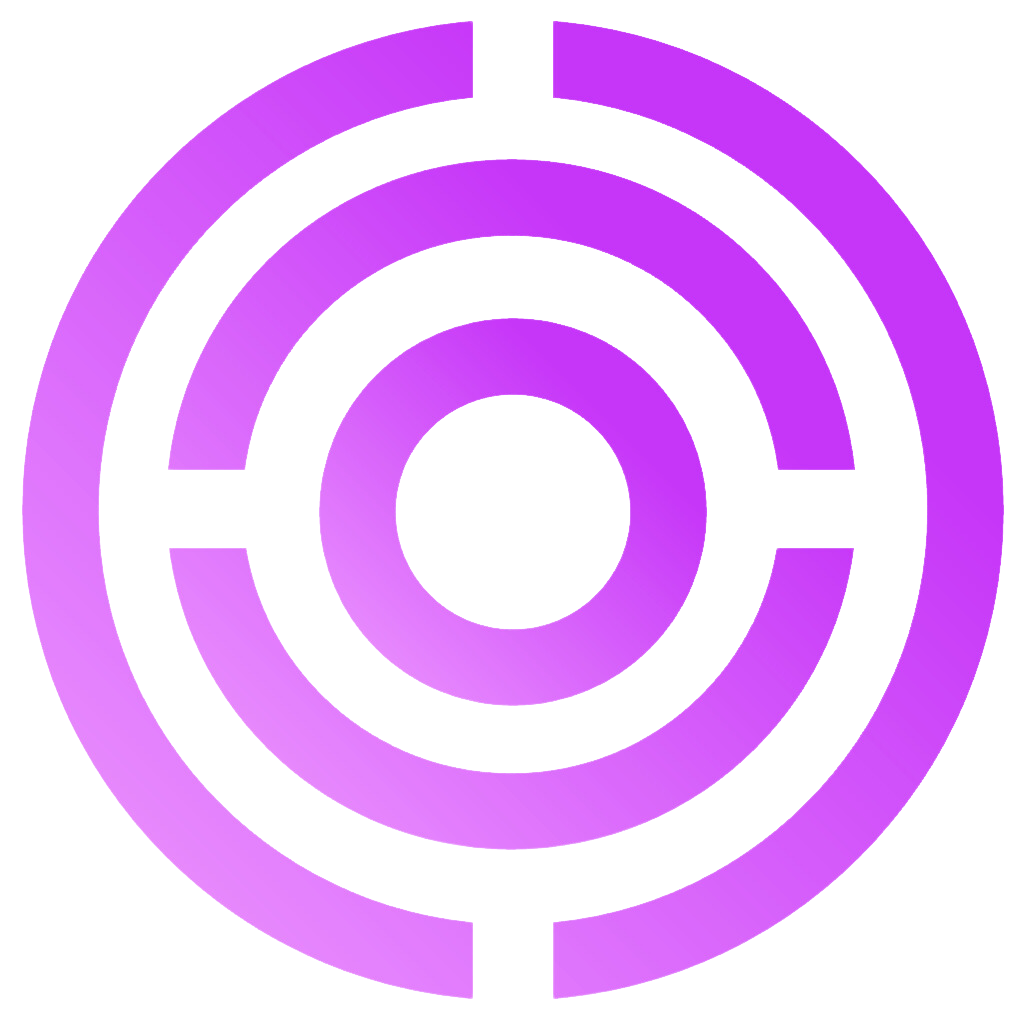Lead Lists API
The Lead Lists API allows you to manage lists of prospects or companies. You can search for leads using filters, add them to lists, retrieve them, and manage them programmatically.Available Endpoints
- GET /public/lead-lists/ - List all lead lists
- POST /public/lead-lists/ - Create a new lead list (people or company)
- POST /public/prospects/search/ - Search and filter prospects or companies
- GET /public/lead-lists/:id/leads/ - Get leads from a list
- POST /public/lead-lists/:id/add-leads/ - Add leads to a list
- DELETE /public/lead-lists/:id/delete-leads/ - Delete leads from a list
- GET /public/lead-lists/:id/enrichment/count/ - Get enrichment cost estimate
- POST /public/lead-lists/:id/enrichment/ - Enrich emails/phones for leads
- POST /public/lead-lists/:id/import/ - Import leads from various sources
- Complete Workflow Guide - End-to-end examples
Lead List Types
Seleqt supports two types of lead lists:- PEOPLE Lists: For managing individual prospects/contacts
- COMPANY Lists: For managing companies/organizations
search_type parameter to determine the list type. This affects which fields are available and how leads are stored.
GET /api/v1/public/lead-lists/
List all lead lists accessible with your API key.- Auth:
X-API-Key - Optional query parameter:
qorsearchfor filtering by name