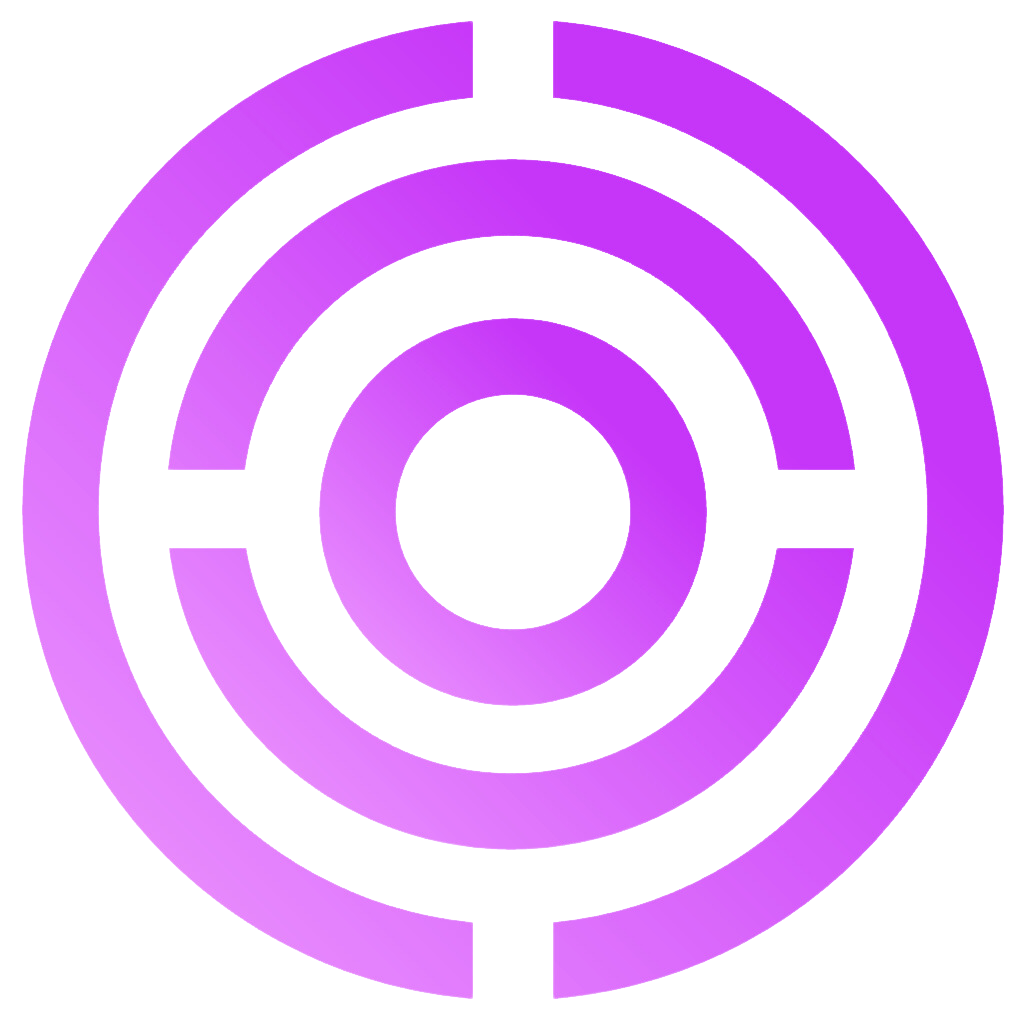POST /api/v1/public/campaigns//steps/
Adds a new step to a campaign. Cannot add steps to active campaigns. Auth:X-API-Key
Path Parameters
id(integer, required): Campaign ID
Request Body
Flow Management Fields
parent_step_id(integer, optional): ID of the step that comes before this oneparent_condition_id(integer, optional): ID of the condition that comes before this onechild_step_id(integer, optional): ID of the step that comes after this onechild_condition_id(integer, optional): ID of the condition that comes after this one
parent_step_id OR parent_condition_id) and one child (either child_step_id OR child_condition_id).
Available Step Types
EMAIL: Send an emailLINKEDIN_MESSAGE: Send a LinkedIn messageLINKEDIN_INVITE: Send a LinkedIn connection requestINMAIL: Send a LinkedIn InMailVISIT_LINKEDIN_PROFILE: Visit a LinkedIn profileDELETE_LINKEDIN_INVITE: Delete a LinkedIn connection requestLIKE_LAST_LINKEDIN_POST: Like the prospect’s last LinkedIn post
Available Variables
You can use these variables in message templates and subject lines with double brackets{{}}:
{{first_name}}- Prospect’s first name{{last_name}}- Prospect’s last name{{job_title}}- Job title{{company_name}}- Company name{{location}}- Location