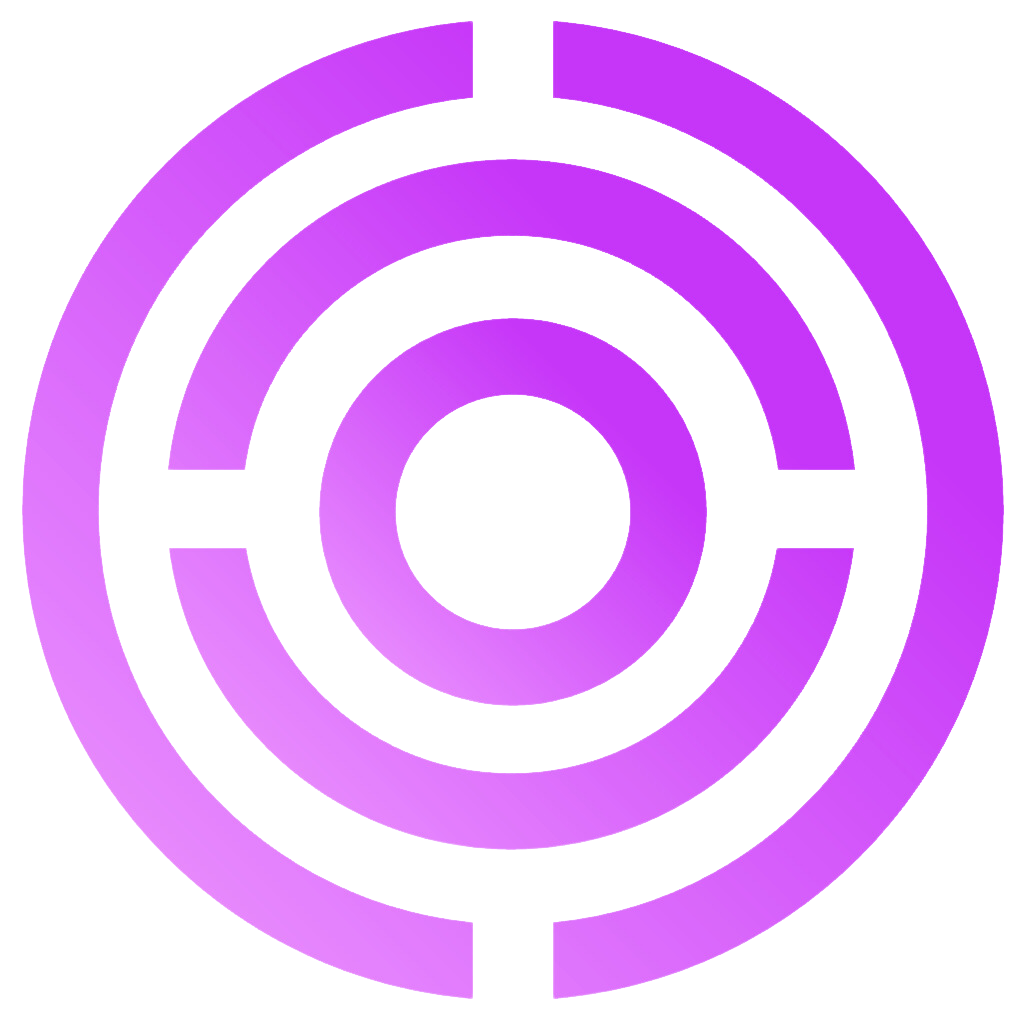POST /api/v1/public/campaigns//conditions/
Adds a new condition to a campaign. Conditions allow you to create branching logic in your campaign flow. Auth:X-API-Key
Path Parameters
id(integer, required): Campaign ID
Request Body
Available Condition Types
HAS_EMAIL: Check if the prospect has an email addressHAS_EMAIL_PREMIUM: Check if the prospect has a premium email (Gmail, Outlook, etc.)ACCEPTED_INVITE: Check if the prospect accepted the LinkedIn connection requestALREADY_CONNECTED: Check if the prospect is already connected on LinkedIn
Flow Management Fields
parent_step_id(integer, optional): ID of the step that comes before this conditionyes_child_step_id(integer, optional): ID of the step to execute if condition is trueno_child_step_id(integer, optional): ID of the step to execute if condition is false